Yamaha AV Receiver
 The receiver is the nerve center of your home theater. All of your components (TV, DVD, Cable box, Speakers, DVR, VHS) hook up to it. Be sure to buy a receiver with at least 4 HDMI ports, enough speaker cable connections to match your speaker system, an Optical Digital Audio port, and make sure it puts out wattage appropriate to your speaker system and room size. A great feature is its ability to upscale analog video to full 1080p HD. (The HDMI interface upgrades the transmission of standard, enhanced, and high-definition video signals via HDMI for higher-than-ever quality through a single cable). I recently bought my Yamaha 630-watt 7.2 channel Audio-Video Receiver (Model RX-V673). It may still be available but has since been replaced by the Yamaha RX-V675 which delivers 15 additional watts per channel (for a total of 735 watts). There are lower-end models but this receiver possesses what I would consider as the "minimum basic requirements" for building a great home theater system. The receiver is the nerve center of your home theater. All of your components (TV, DVD, Cable box, Speakers, DVR, VHS) hook up to it. Be sure to buy a receiver with at least 4 HDMI ports, enough speaker cable connections to match your speaker system, an Optical Digital Audio port, and make sure it puts out wattage appropriate to your speaker system and room size. A great feature is its ability to upscale analog video to full 1080p HD. (The HDMI interface upgrades the transmission of standard, enhanced, and high-definition video signals via HDMI for higher-than-ever quality through a single cable). I recently bought my Yamaha 630-watt 7.2 channel Audio-Video Receiver (Model RX-V673). It may still be available but has since been replaced by the Yamaha RX-V675 which delivers 15 additional watts per channel (for a total of 735 watts). There are lower-end models but this receiver possesses what I would consider as the "minimum basic requirements" for building a great home theater system.
|
Internet Connection
Ideally you can connect your TV or DVD directly to the internet via an Ethernet cable. I didn't have the luxury. I needed to connect to the internet via WiFi. Both my HDTV and DVD have built-in WiFi receivers. (Be sure to buy one with built-on WiFi. Carefull, some say they are internet-ready but require a USB device to actually connect to the internet). Possibly due to my DVD being housed in an entertainment center, I find my TV picked up the better WiFi signal.
If you'd like to learn more about internet ready HDTVs and the why you should consider watching internet content, like Netflix, on your TV check out Connect and Watch Internet Content on Your TV
If you want to get a WiFi signal to a TV or computer in a remote part of your house, check out Expanding Reliable WiFi Internet Access Throughout Your Home. It tells you how a High Power WiFi Repeater can be used to boost and extend the range your WiFi signal through your house.
|
Cable or Satellite Box
Attach your coaxal cables and connect your box to the AV Receiver via an HDMI cord.
|
|
|
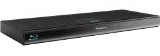
 About ten years ago I bought the Bose 6-piece surround sound speaker system. I still have it and love it to this day. Don't let the small speakers fool you --- they are full of sound. This speaker system features 3 small front speakers (left, center, and right) and 2 small rear speakers (left and right) and a large bass unit. It's also easy to set up. A 6-piece system is a major improvement over a 1, 2, or 3 speaker system. The big bass is a "must" if you enjoy action movies. Having a pair of rear speakers is pretty neat as you can hear helicopters and planes fly overhead, and hear rain or other environmental effects envelope you in the theater experience.
About ten years ago I bought the Bose 6-piece surround sound speaker system. I still have it and love it to this day. Don't let the small speakers fool you --- they are full of sound. This speaker system features 3 small front speakers (left, center, and right) and 2 small rear speakers (left and right) and a large bass unit. It's also easy to set up. A 6-piece system is a major improvement over a 1, 2, or 3 speaker system. The big bass is a "must" if you enjoy action movies. Having a pair of rear speakers is pretty neat as you can hear helicopters and planes fly overhead, and hear rain or other environmental effects envelope you in the theater experience.


![]()

